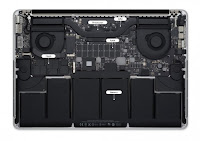Android 4.1 was officially released by Google called Jelly Bean, which is believed to be the name for Android 5. Let's see what changes bring...
Android 4.1 is an interim update that I would not really call it minor because it brings some important news or substantial. It was introduced at the developers conference Google I / O. Here is exactly what news you bring:
Butter Project
Google made the Android 4.1 operating system Jelly Bean more fluid, smooth or smoother if to say in English. The Butter Project facilities have been removed any operating system delays while browsing. All this was possible by lifting the 60's framerate and VSYNC introduction and Triple Buffering.
Of course, the difference is not very visible to the naked eye, so that people at Google have made a comparison between Android 4.0 and Android 4.1, shooting on the 300 fps. You can watch the above.
Dictate text in offline
We can now enter text while using devices with Android 4.1 operating system telling him what to write. Basically, we dictate, and he writes. This functions there before, but was not available in offline mode. I am very curious how well it will work since no one in line is not doing very good.
Google Now
Now Google is presented in a user's personal assistant, helping him in everyday affairs. Intelligent personal assistant is fashionable on all phones with the launch of Syria last year. In short, Google Now seems slightly different from its other competitors, because the focus is not on voice commands, but on how you can help directly as you can see the animation sequences below.
Now the main factor by which Google operates is holding the phone's location. Now Google can find alternative routes if you're stuck in traffic, you can show the neighborhood restaurants, schedule vehicles and the list goes on. Now I think Google will be quite limited in our country, because all these functions are addressed more than western countries.
Notifications
Notifications are an important part of Android 4.1, which is substantially altered. Now we can achieve much more directly from the notification bar, in a single step, and not two as it was before. For example you can read emails received directly from the notification bar and here we get back to those who have called us. Also, there's an option that can extend notifications using two fingers.
Android Beam
Android Beam is a feature that supports NFC. It's a position I've wanted since the launch of Samsung Galaxy S III. It allows fast transfer of files between devices. Those who have seen advertisements for Samsung Galaxy S III when file transfer is done by touching the phone in seconds, you know what it is. NFC protocol may be used and other peripheral devices compatible with this protocol.
Applications encrypted - no piracy
When it comes to Android, piracy of paid applications is highly practiced. From the users point of view is bad news because it will not be possible. Each application will be encrypted with a special code, specific to each device.
A new main screen
Android is pretty rigid when it comes to customizing the main screen. Google tries to remedy this with Android 4.1 Jelly Bean. Google introduced a new algorithm for automatic layout of elements on the screen. Also, now resizes the widgets themselves. Icing on the cake, it is possible to remove icons and widgets using and the top of the screen, not just on the bottom.
Other details
Of course the list is long and includes some details, some would say quite important. All this can be found on the official website showing all changes to the Android 4.1 Jelly Bean.
Jelly Bean 4.1 Android operating system will give Google more stable and quite important, more flexibility.
For starters, Android 4.1 Jelly Bean will be available on very few devices. The first one is Samsung Galaxy Nexus. This is followed by Nexus S and Motorola Xoom.